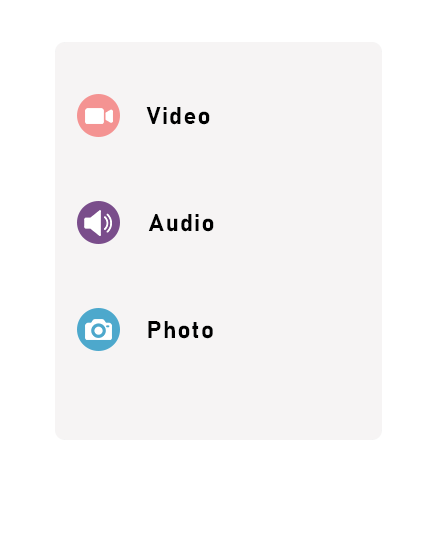Snapchat Video downloader is a free web tool that helps you download Snapchat videos, stories and Spotlight videos in HD quality, and save Snapchat videos directly to your device (mobile phone or computer) for offline viewing. This tool can convert Snapchat Stories to MP4 and convert Snapchat to MP4 with best quality.
How to Use the Snapchat Video Downloader?
- Visit our Snapchat Video Downloader page via any web browser. You can open our snapchat in all devices with a web browser and an internet connection.
- Enter the URL of the Snapchat video you wish to download inside the box located at the top of this page.
- Click the ‘Download’ button to start the process.
- It will Save the video in HD quality and MP4 format to your device within few seconds.
Get Started Now!
Don’t miss out on the opportunity to preserve your favorite Snapchat moments. Use our Snapchat Video Downloader today and enjoy a hassle-free downloading experience!
Why Choose Our Snapchat Video Downloader?
- High-Quality Downloads: Enjoy crystal-clear HD quality videos, just like they appear on Snapchat.
- MP4 Conversion: Convert Snapchat videos into the widely-supported MP4 format for easy viewing on any device.
- Download Stories & Spotlight Videos: Not just regular videos, but you can also download Snapchat stories and spotlight videos to keep those memories alive.
- Free & Fast: Our tool is completely free to use and delivers your downloads swiftly, without any unnecessary delays.
- Supports all Devices and web Browser: Our tool works on every device including Mobile phones, Tablet, laptop and computers. It works on any operating System including Android, iOS, windows and can be open in any modern web browser including Google Chrome, Mozilla Firefox, Safari, opera etc.
Introducing the Snapchat Video Downloader Tool:
Craving a seamless way to preserve those captivating Snapchat videos and stories that vanish in 24 hours? Look no further than the Snapchat Video Downloader, your one-stop solution for hassle-free downloads in crystal-clear HD quality.
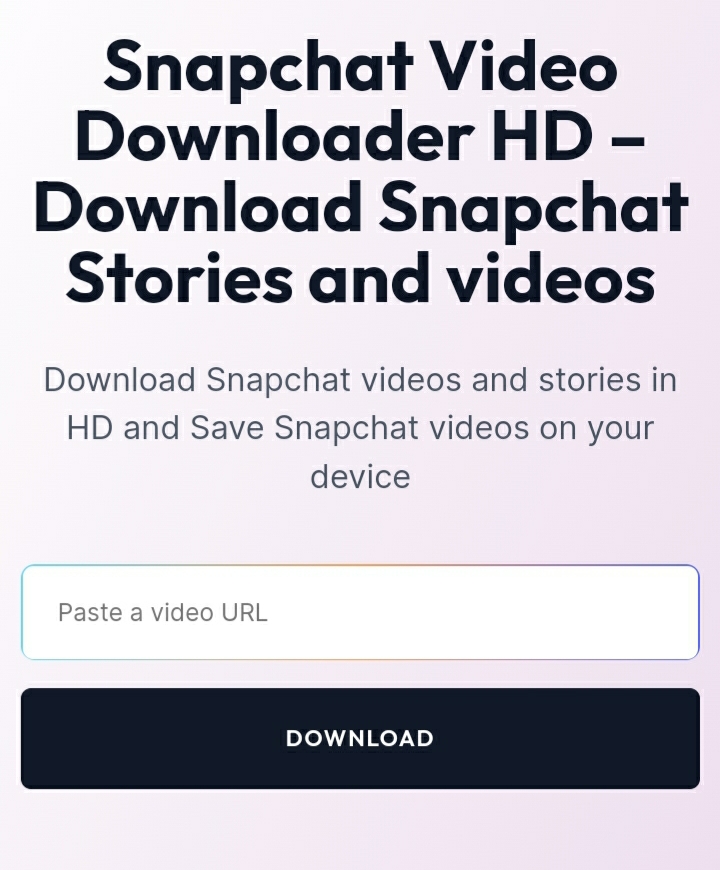
Unleash the Power of Offline Snapchat:
- Effortless Downloads: Simply share the Snapchat video or story link with the tool, and it takes care of the rest, efficiently retrieving the content onto your device. All you need to do is copy the snapchat video link or story link, paste it into input box on our tool and click on download button.
- HD Quality Preservation: No more compromising on visual clarity! This tool ensures you download Snapchat videos and stories in their original, high-definition glory.
- Offline Accessibility: Watch, cherish, and share your saved Snapchat content anytime, anywhere, without an internet connection.
More Than Just a Downloader:
While its core functionality excels in Snapchat video and story downloads, this tool offers additional benefits:
- User-Friendly Interface: The intuitive design makes the downloading process a breeze, even for users with limited technical expertise.
- Compatibility: Access the tool from virtually any device, be it a computer, smartphone, or tablet. All you need is a web Browser and an internet connection.
- Security and Privacy: Rest assured that your privacy is paramount. Our tool operates securely and doesn’t store any downloaded content on its servers.
Empower Your Social Media Experience:
Don’t let fleeting Snapchat moments disappear forever! With this exceptional tool, you can:
- Create Compilations: Compile your favorite snaps into memorable collections, perfect for reminiscing or sharing with loved ones.
- Boost Engagement: Repurpose downloaded content on other social media platforms, keeping your audience engaged with captivating visuals.
- Backup Precious Memories: Safeguard irreplaceable snaps from friends, family, or special events, ensuring they’re always within reach.
Embrace the Freedom of Offline Snapchat:
Start saving your favorite Snapchat videos and stories now with the Snapchat Video Downloader. Experience the convenience of offline access and create lasting memories from your Snapchat adventures.
Frequently Asked Questions (FAQ) about the Snapchat Video Downloader Tool:
Downloading:
Open the Snapchat video or story you want to download.
Tap the share button and copy the link.
Paste the link into the iput field on the Snapchat Video Downloader website.
Click “Download” and the content will be saved to your device. See the Screenshot for the reference:
You can download HD Snapchat videos, download Snapchat stories (including highlights), and even live broadcasts.
Yes, this tool prioritizes HD Snapchat downloads, and video in its original HD resolution whenever possible.
No, you don’t need a Snapchat account to download content using this tool. However, you can only download publicly available content, not private snaps or stories.
Compatibility and Security:
This tool is accessible from any web browser on your computer, smartphone, or tablet.
Yes, our tool prioritizes user privacy and security. It doesn’t store any downloaded content on its servers and operates securely.
Downloading publicly available content for personal use generally falls within Snapchat’s acceptable use guidelines. However, it’s crucial to respect the privacy of others and avoid downloading private content without their consent. You can read Snap Terms of services Here.
Additional Features and Limitations:
Unfortunately, no. This tool currently focuses on downloading the video or story content itself, not the applied filters or lenses.
The tool typically doesn’t have download limits for personal use. You can download unlimited numbers of snapchat videos by using our Snapchat video downloader
Remember:
- Always respect the privacy of others and only download publicly available content.
- The tool is intended for personal use, and any commercial use might violate Snapchat’s terms of service.
If you have any further questions or encounter any issues, feel free to visit this page for additional support or contact the developers directly.