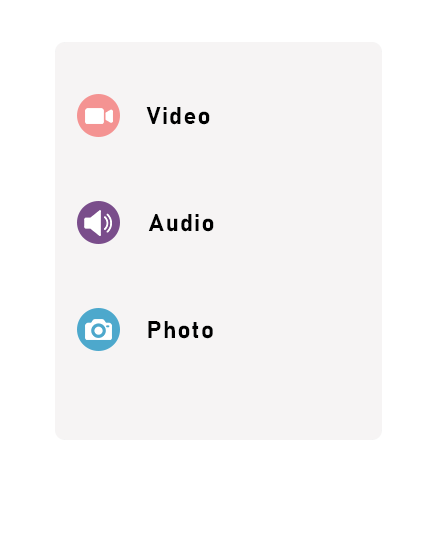Our LinkedIn video downloader allows you download LinkedIn videos in HD quality and convert LinkedIn video to MP4 for free. By using our LinkedIn downloader tool, now you can download your desired LinkedIn videos for free on every device with a web browser and an internet connection and enjoy downloaded videos offline or share them with your family and friends. For downloading a LinkedIn video, all you need to do is “Copy the link of your LinkedIn video”, paste it in the input box on this page and click on “Download” button.
Introducing the Ultimate LinkedIn Video Downloader
Download LinkedIn Videos in HD Quality with Ease!
Are you looking for a reliable way to download and save LinkedIn videos for offline viewing? Look no further! Our LinkedIn Video Downloader is a user-friendly web tool that lets you effortlessly download LinkedIn videos in high-definition quality and convert them to MP4 format.
Key Features of Our LinkedIn Video Downloader:
- High-Definition Downloads: Enjoy crystal-clear video quality with our HD downloads.
- MP4 Conversion: Convert LinkedIn videos to a versatile MP4 format with just a click.
- Fast and Free: Experience rapid downloads without any hidden costs.
- Cross-Platform Compatibility: Whether you’re on Android, iOS, or Windows, our tool works seamlessly.
- User-Friendly Interface: Copy, paste, and download with a straightforward process.
- No Software Installation Required: Use it directly in your web browser on any device—mobile phone, tablet, or computer.
How to Download LinkedIn Videos Using Our Tool:
- Copy the Video Link: Open LinkedIn in a web browser or LinkedIn mobile app. Navigate to the LinkedIn video you wish to download and copy its link.
- Paste the Link: Visit our LinkedIn Video Downloader page and paste the video link into the input box. See the screenshot below
- Click ‘Download’: Hit the “Download” button and watch our tool work its magic, preparing your video for download.
- Save Your Video: Once the download is ready, save the video to your device and enjoy it anytime, anywhere!
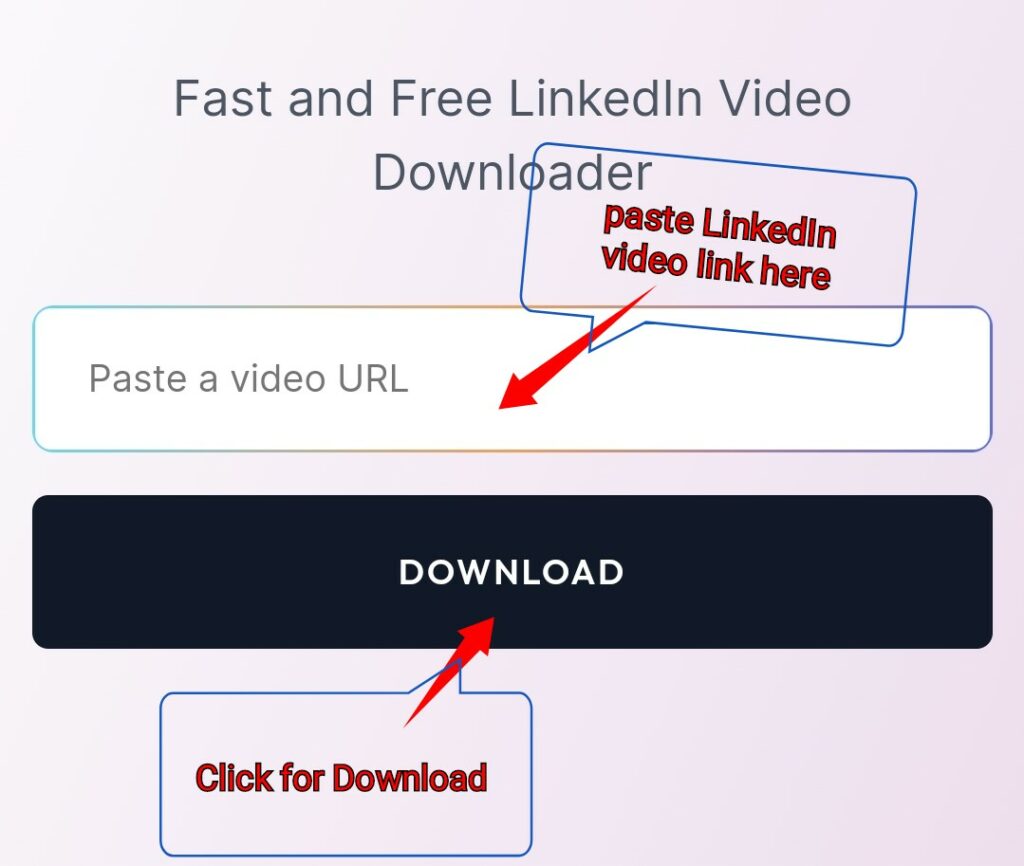
Our LinkedIn Video Downloader is designed to provide a hassle-free experience, making it the go-to solution for professionals and casual users alike. Try it out today and take your LinkedIn content with you on the go!
Frequently Asked Questions (FAQs) About Our LinkedIn Video Downloader
Absolutely! Our tool is 100% free, and it will be always free. We may place an ad in the bottom in order to cover the server cost
No installation is necessary. Our Video Downloader works directly in your web browser.
Yes, our tool is compatible with all modern web browsers on mobile phones, tablets, and computers.
You can download videos in high-definition quality, ensuring a clear and crisp viewing experience.
Simply paste the LinkedIn video link into the box located at the top of this page, and click on “Download” button. Our tool will automatically convert it to MP4 video format as it downloads into your device.
Our tool is designed for personal use. It’s important to respect copyright and the terms of service of LinkedIn when downloading content.
The download time depends on the video length and your internet speed, but our tool is optimized for fast performance.
Yes, our LinkedIn Video Downloader supports Android, iOS, and Windows operating systems.
Ensure you’ve copied the correct video link and that your internet connection is stable. If issues persist, try refreshing the page or contacting our support team.
There are no limits—you can download as many LinkedIn videos as you’d like!
This FAQ section aims to address the most common questions and concerns users might have, providing clear and concise answers to enhance their experience with our LinkedIn Video Downloader tool.