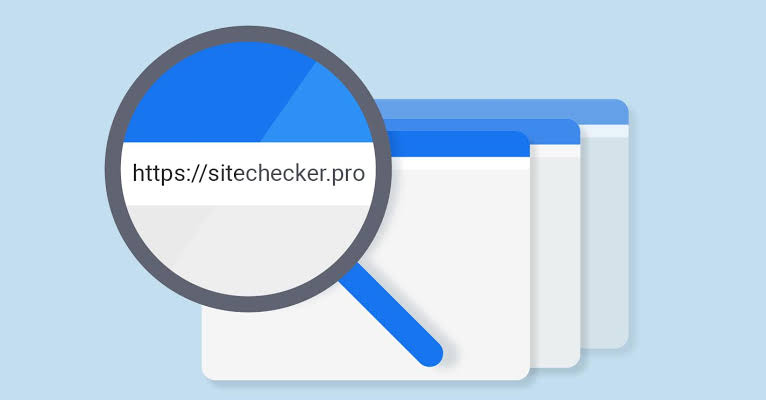
What is URL or Link of any online Video and how to copy URL or link of a video
A URL or link of any online video is a unique address that identifies the location and name of the video file on the internet. A URL or link usually starts with https:// or http:// and ends with .mp4, .webm, .m4a, or other video formats. For example, the URL or link of this YouTube video is https://www.youtube.com/watch?v=5qap5aO4i9A.
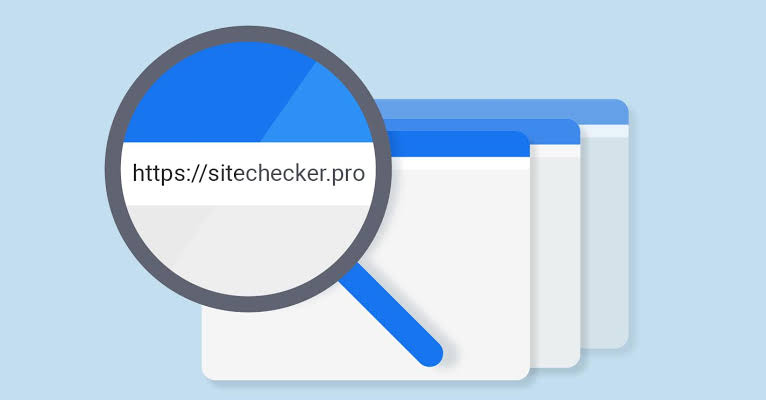
To copy the URL or link of any video from a social media platform or video hosting website, you need to follow these general steps:
• Find the video that you want to copy the URL or link of and play it on your browser.
• Right-click on the video and select Copy video URL or Copy video address from the menu. Alternatively, you can also look for the Share button or icon on the video page and click on it to reveal the URL or link of the video. Then, you can copy the URL or link by clicking on the Copy button or icon, or by selecting the URL or link and pressing Ctrl+C on your keyboard.
• Paste the URL or link of the video to your desired destination, such as a text editor, an email, a chat, or a video downloader tool. You can paste the URL or link by clicking on the Paste button or icon, or by pressing Ctrl+V on your keyboard.
The exact steps may vary depending on the specific social media platform or video hosting website that you are using. Here are some examples of how to copy the URL or link of a video from some popular sites:
• YouTube: To copy the URL or link of a YouTube video, you can either right-click on the video and select Copy video URL, or click on the Share button below the video and then click on the Copy button next to the URL. You can also copy the URL or link from the address bar of your browser when you are watching the video.
• Facebook: To copy the URL or link of a Facebook video, you can either right-click on the video and select Show video URL, and then copy the URL from the pop-up window, or click on the three-dot icon at the top right corner of the video and select Copy link from the menu.
• Instagram: To copy the URL or link of an Instagram video, you can either right-click on the video and select Copy link address, or click on the three-dot icon at the top right corner of the video and select Copy Link from the menu.
• Twitter: To copy the URL or link of a Twitter video, you can either right-click on the video and select Copy video address, or click on the Share button below the video and then click on Copy link to Tweet from the menu.
• TikTok: To copy the URL or link of a TikTok video, you can either right-click on the video and select Copy link address, or click on the Share button at the bottom right corner of the video and then click on Copy link from the menu.